Compiling Your Application With cx_freeze
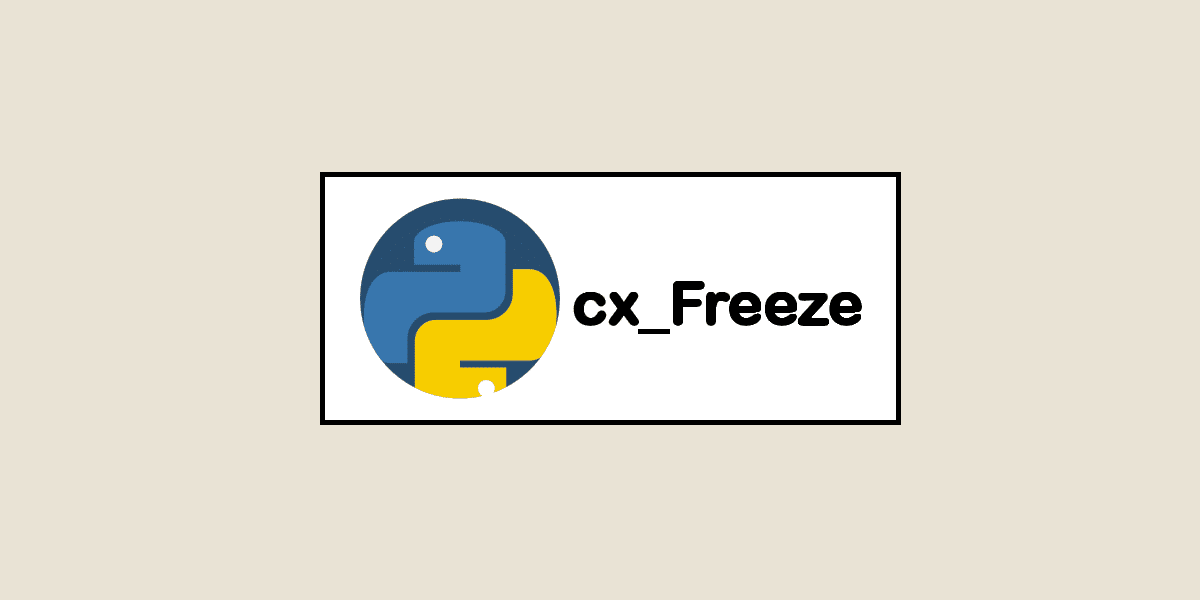
Compiling Your Application
To compile a FastAPI application, we'll use the cx_Freeze library and Docker. This process allows us to create a standalone executable of our application, which can be run without requiring a full Python environment.
1. Create setup.py
First, we create a setup.py file at the same level as your Dockerfile. This file defines how cx_Freeze should compile our application.
from cx_Freeze import setup, Executable
# Define the executable and build options
executables = [Executable("app/main.py", base=None)]
build_options = {
"packages": ["fastapi", "uvicorn", "sqlalchemy", "passlib"],
"excludes": [],
"include_files": [(".env", ".env")],
}
setup(
name="FastAPIApp",
version="0.1",
description="A FastAPI application",
options={"build_exe": build_options},
executables=executables,
)This script specifies:
- The main Python file to be compiled (
app/main.py) - Required packages to be included in the build
- Any files to be included (like
.env) - Metadata about the application
2. Build the Compiled Version
Next, we use a Python image as a builder in our Dockerfile:
# Stage 1: Build the FastAPI application with cx_Freeze
FROM python:3.10-alpine AS builder
WORKDIR /var/www/api
# Install dependencies for building
RUN apk add --no-cache postgresql-libs libpq postgresql-dev gcc musl-dev
# Copy application files
COPY . .
# Install Python dependencies including cx_Freeze
RUN --mount=type=cache,target=/root/.cache pip install -r requirements.txt
# Compile the application
RUN python setup.py buildThis stage:
- Uses a Python Alpine image for a smaller footprint
- Installs necessary system dependencies
- Copies the application files
- Installs Python dependencies
- Runs the
setup.pyscript to compile the application
3. Run the Compiled Application
In the same Dockerfile, we use another Python image to run the compiled app:
# Stage 2: Create the final image
FROM python:3.10-alpine
WORKDIR /var/www/api
# Copy the built application from the builder stage
COPY --from=builder /var/www/api/build/exe.linux-x86_64-3.10 /var/www/api
# Install runtime dependencies
RUN apk add --no-cache postgresql-libs
# Ensure the executable is runnable
RUN chmod +x /var/www/api/main
# Expose the application port
EXPOSE 8080
# Command to run the compiled application
CMD ["/var/www/api/main"]This stage:
- Starts with a fresh Python Alpine image
- Copies only the compiled application from the builder stage
- Installs minimal runtime dependencies
- Makes the main executable runnable
- Exposes the necessary port
- Sets the command to run the compiled application
Created on Aug. 28, 2024, 9:15 a.m.