Getting Started with Node-RED
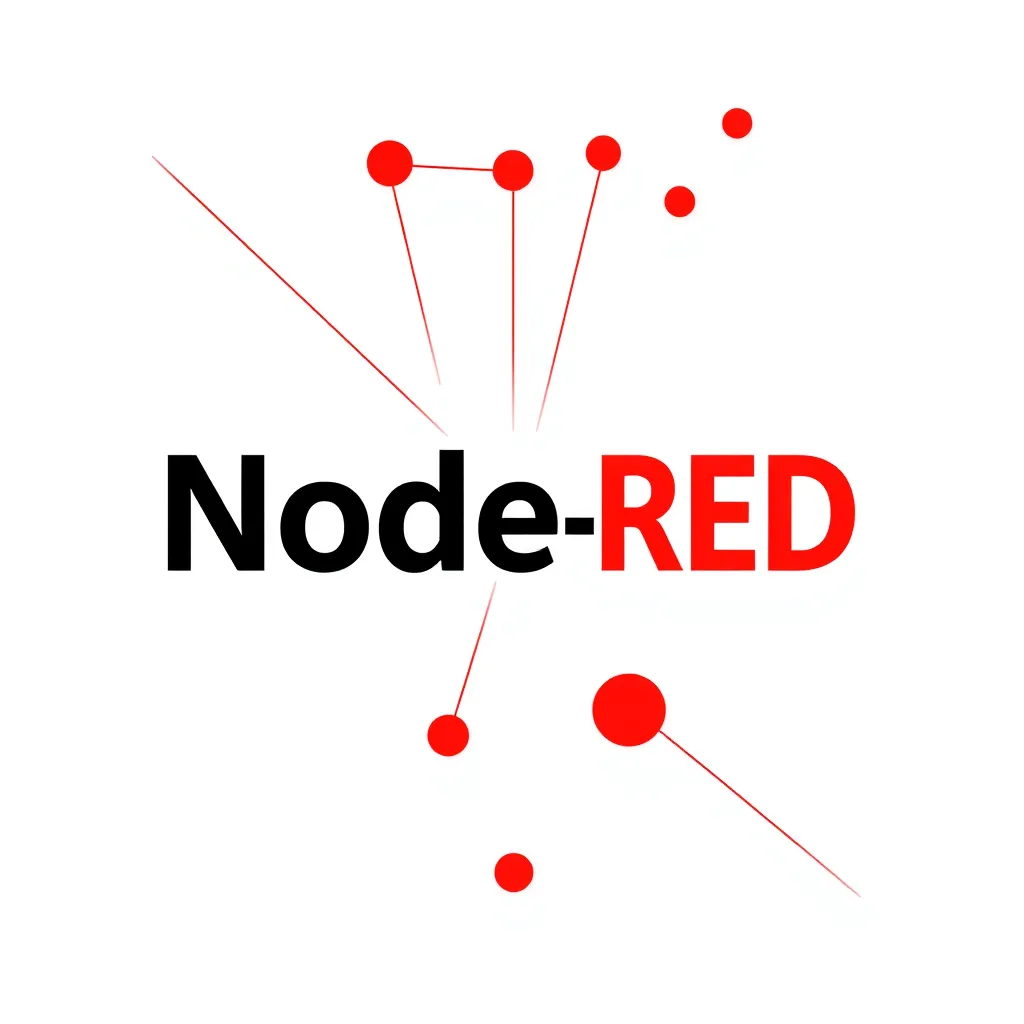
Introduction to Node-RED
Node-RED is a powerful flow-based development tool for visual programming, originally developed by IBM for wiring together hardware devices, APIs, and online services as part of the Internet of Things. It provides a browser-based editor that makes it easy to wire together flows using a wide range of nodes, which can be deployed to its runtime in a single click.
Why Use Node-RED?
- Integration: Easily integrates with popular development tools, platforms, and IoT devices.
- Customization: Highly customizable to suit specific project needs with a vast library of additional nodes.
- Community Support: Backed by a robust community and extensive documentation.
- Automation: Automates repetitive tasks, saving time and reducing errors.
- Low-Code Development: Enables rapid prototyping and development with minimal coding required.
Getting Started
To start using Node-RED, follow these simple steps:
- Ensure you have Node.js installed on your system.
- Open your terminal and install Node-RED globally using npm:
- Once installed, start Node-RED by running:
- Open a web browser and navigate to
http://localhost:1880to access the Node-RED editor.
npm install -g node-rednode-redExample Usage
Here's a basic example of how to create a simple flow in Node-RED:
- In the Node-RED editor, drag an Inject node, a Function node, and a Debug node from the palette onto the workspace.
- Connect the nodes by dragging from the output port of one node to the input port of the next.
- Double-click the Function node to open its properties and add the following code:
- Click the Deploy button to apply your changes.
- Click the button on the Inject node to trigger the flow and observe the output in the Debug sidebar.
msg.payload = msg.payload.toUpperCase();
return msg;
Utilizing Basic Nodes: Inject, Debug, and Function
Let's explore the basic nodes used in the example above:
- Inject Node: Used to manually trigger a flow or inject messages on a schedule. You can configure it to send specific payloads.
- Function Node: Allows you to write custom JavaScript code to process the incoming message. In our example, it converts the payload to uppercase.
- Debug Node: Outputs the message to the debug sidebar, allowing you to see the result of your flow.
This simple flow demonstrates how you can use Node-RED to process and debug data efficiently.
Advanced Features
Node-RED offers advanced features for more complex projects:
- Node Library: Extend functionality with a wide range of additional nodes available in the Node-RED library.
- Subflows: Create reusable components by grouping nodes into subflows.
- Context Store: Use context to store data that persists between messages or flows.
- API Integration: Seamlessly integrate with third-party APIs to enhance your application's capabilities.
- Dashboard: Create user interfaces for your Node-RED applications using the dashboard nodes.
To explore these features, refer to the Node-RED documentation.
Conclusion
Node-RED is an excellent choice for developers and IoT enthusiasts looking to improve their workflow efficiency and rapidly prototype applications. With its intuitive visual programming interface and powerful features, you can quickly get up and running with your projects.
Whether you're building a small IoT application or managing a large-scale data flow, Node-RED provides the tools you need to succeed. Explore the documentation and community forums to learn more and get the most out of Node-RED.
Created on Oct. 10, 2024, 11:28 a.m.